
Cisco機器に対して、インターフェース設定を行う操作方法を説明します。Cisco機器はIOSをコマンドで操作して設定していきます。IPアドレスの設定やシャットダウン・起動について中心に取り上げます。
以下サイトを参考にCisco シミュレータ Packet Tracerを導入することをおススメします。(当サイトでも、Packet TracerのPKTファイルを共有していく予定です。)
Cisco シミュレータ Packet Tracer のインストール
目次
インタフェースの設定
インタフェース設定モード
(config)# interface [タイプ][スロット/ポート]
IPアドレスの設定
(config-if)# ip address [IPアドレス] [サブネットマスク]
※設定ミスなどを直すために設定情報を削除する時は”no ip address”を投入する。
インタフェースの有効化
(config-if)# no shutdown
設定例の構成
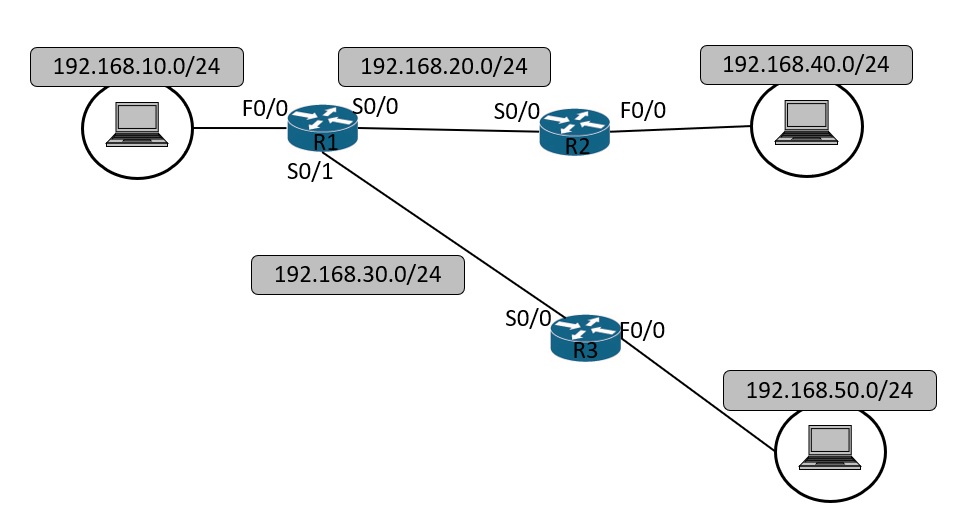
ルータ:R1のインタフェース設定
R1(config)# interface fastethernet 0/0
R1(config-if)# ip address 192.168.10.1 255.255.255.0
R1(config-if)# no shutdown
R1(config-if)# interface serial 0/0
R1(config-if)# ip address 192.168.20.1 255.255.255.0
R1(config-if)# no shutdown
R1(config-if)# interface serial 0/1
R1(config-if)# ip address 192.168.30.1 255.255.255.0
R1(config-if)# no shutdown
ルータ:R2のインタフェース設定
R1(config)# interface fastethernet 0/0
R1(config-if)# ip address 192.168.40.1 255.255.255.0
R1(config-if)# no shutdown
R1(config-if)# interface serial 0/0
R1(config-if)# ip address 192.168.20.2 255.255.255.0
R1(config-if)# no shutdown
ルータ:R3のインタフェース設定
R1(config)# interface fastethernet 0/0
R1(config-if)# ip address 192.168.50.1 255.255.255.0
R1(config-if)# no shutdown
R1(config-if)# interface serial 0/0
R1(config-if)# ip address 192.168.30.2 255.255.255.0
R1(config-if)# no shutdown
インタフェース状態の確認
| R1# show ip interface brief | |||||
| Interface | IP-Address | OK? | Method | Status | Protocol |
| FastEthernet 0/0 | 192.168.10.1 | YES | manual | up | up |
| Serial 0/0 | 192.168.20.1 | YES | manual | up | up |
| Serial 0/1 | 192.168.30.1 | YES | manual | up | up |
| R2# show ip interface brief | |||||
| Interface | IP-Address | OK? | Method | Status | Protocol |
| FastEthernet 0/0 | 192.168.40.1 | YES | manual | up | up |
| Serial 0/0 | 192.168.20.2 | YES | manual | up | up |
| Serial 0/1 | unassigned | YES | NVRAM | administratively down | down |
| R3# show ip interface brief | |||||
| Interface | IP-Address | OK? | Method | Status | Protocol |
| FastEthernet 0/0 | 192.168.50.1 | YES | manual | up | up |
| Serial 0/0 | 192.168.30.2 | YES | manual | up | up |
| Serial 0/1 | unassigned | YES | manual | administratively down | down |
インターフェース設定の練習課題は、CiscoIOS練習1(IP設定)です。
Cisco IOSカテゴリーのトップページは、Cisco IOSです。






