
動的(ダイナミック)ルーティングの1つであるRIPについて説明します。ルーターはネットワーク間を接続していますが、経路を制御する仕事も担っています。経路制御を行うために、宛先毎に最適なネクストホップを把握している必要があります。そのルーティングテーブルをある程度自動で生成してくれるもので、最も簡単なものになります。
目次
RIP(Router Information Protocol)とは
- Router Information Protocolの略
- 古い(レガシーな)ルーティングプロトコル
- ほとんどの場合、標準ライセンスで使用可能
- 中小規模NW向け
- コンバージェンス(収束)に時間がかかる。
- ホップ数をメトリックとして利用
RIPルーティングの設定の例
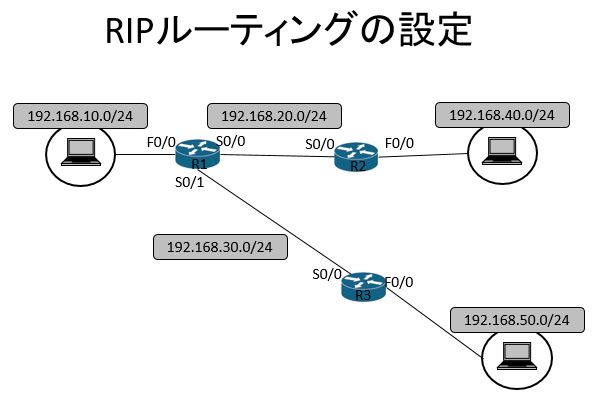
RIPルーティングの設定
ルータ:R1のRIPルーティングの設定
R1(config)# router rip
R1(config-router)# network 192.168.10.0
R1(config-router)# network 192.168.20.0
R1(config-router)# network 192.168.30.0
R1(config-router)#passive-interface fastethernet 0/0
ルータ:R2のRIPルーティングの設定
R2(config)# router rip
R2(config-router)# network 192.168.20.0
R2(config-router)# network 192.168.40.0
R2(config-router)#passive-interface fastethernet 0/0
ルータ:R3のRIPルーティングの設定
R3(config)# router rip
R3(config-router)# network 192.168.30.0
R3(config-router)# network 192.168.50.0
R3(config-router)#passive-interface fastethernet 0/0
※RIPをバージョン2で動作させたい場合は、”version 2”コマンドをルータ設定モードで投入する。
(config-router)# version 2
ルートの自動集約
(config-router)# auto-summary ※デフォルトで有効となっている
(config-router)# no auto-summary ※自動集約を解除するコマンド
RIPルーティングの確認
ルータ:R1のルーティングテーブル
R1# show ip route
[省略]
R 192.168.50.0 [120/1] via 192.168.30.2, 00:00:00, Serial0/1
R 192.168.40.0 [120/1] via 192.168.20.2, 00:00:00, Serial0/0
C 192.168.30.0 is directly connected, Serial0/1
C 192.168.20.0 is directly connected, Serial0/0
C 192.168.10.0 is directly connected, FastEthernet0/0
ルータ:R2のルーティングテーブル
R2# show ip route
[省略]
R 192.168.50.0 [120/1] via 192.168.20.1, 00:00:00, Serial0/0
C 192.168.40.0 is directly connected, FastEthernet0/0
R 192.168.30.0 [120/1] via 192.168.20.1, 00:00:00, Serial0/0
C 192.168.20.0 is directly connected, Serial0/0
R 192.168.10.0 [120/1] via 192.168.20.1, 00:00:00, Serial0/0
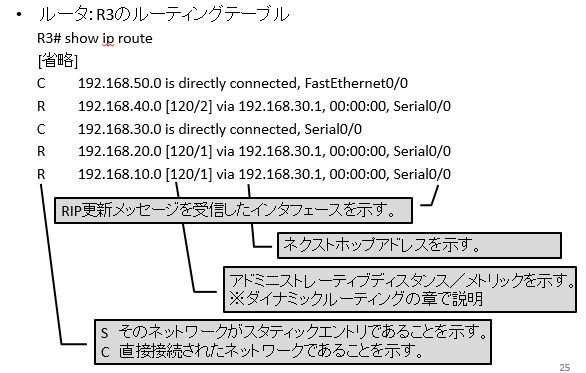
ルーティングプロトコルの確認
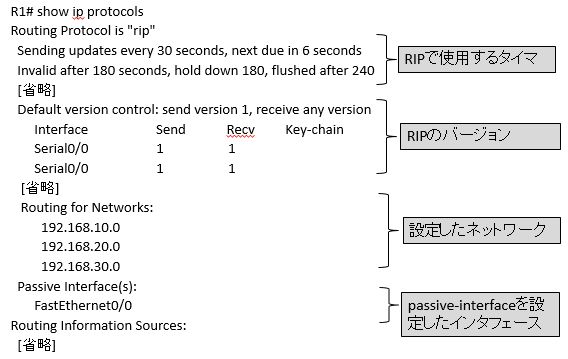
ルーティングプロトコルの確認(デバッグ)
R1# debug ip rip
RIP protocol debugging is on
R1#
00:00:00: RIP: received v1 update from 192.168.20.2 on Serial0/0
00:00:00: 192.168.40.0 in 1 hops
00:00:01: RIP: received v1 update from 192.168.30.2 on Serial0/1
00:00:01: 192.168.50.0 in 1 hops
00:00:03: RIP: sending v1 update to 255.255.255.255 via Serial0/0(192.168.20.1)
00:00:03: subnet 192.168.50.0, metric 2
00:00:03: subnet 192.168.30.0, metric 1
00:00:03: subnet 192.168.10.0, metric 1
00:00:03: RIP: sending v1 update to 255.255.255.255 via Serial0/1(192.168.30.1)
00:00:03: subnet 192.168.40.0, metric 2
00:00:03: subnet 192.168.20.0, metric 1
00:00:03: subnet 192.168.10.0, metric 1
R1# no debug ip rip
RIP protocol debugging is off
RIP設定の練習課題は、CiscoIOS練習2(スタティックルート、RIP)です。
次は【Cisco IOS】VLANです。
Cisco IOSカテゴリーのトップページは、Cisco IOSです。






